What’s changing?
Work on the 3rd Floor of the Library is progressing. The next phase involves moving stock from the 2nd and 4th Floors onto this floor to prepare for the 4th Floor closing for refurbishment.
When will it start?
The anticipated start date for this is between Wednesday 9 May and Friday 11 May, with a timeframe of 7-8 weeks. This is subject to approval from Building Maintenance. We’ll keep you updated on this blog and on Twitter (@UniRdg_Library) and Facebook (@universityofreadinglibrary).
Can I still access my books?
Yes! In keeping with our strategy to maximise access to stock throughout the Refurbishment Project, all books will remain accessible as far as possible throughout the move. Each shelf will be unavailable for around thirty minutes whilst the stock is being moved. The Library catalogue will also be updated to reflect the new locations, usually within a day.
Where will I find my books after the move?
The stock will be split by Call Number as follows:
2nd Floor
000s – computer science
300s – social sciences, law
800s – literature
900s – history, geography, archaeology
Journals
3rd Floor
100s – philosophy, psychology
200s – religion
400s – languages, linguistics
500s – science
600s – technology, business, typography
700s – arts
EDC
Teaching Practice
Where can I get help?
Library staff will still be available at the Information Desks and Ground Floor Help Point – please contact them if you can’t find what you’re looking for. The 4th Floor Information Desk will move to the 3rd Floor from 14 May.
More information
Work will continue to take place on the 3rd Floor, which is anticipated to be due for completion on 1 September 2018. The work will not impact access to books.
Keep up to date with the latest study space and Library refurbishment news on our Library refurbishment webpage.
Katie Moore and Caitlin McCulloch, Trainee Liaison Librarians


 Are you starting your dissertation? Do you lack confidence citing references in your work? Have you been marked down for inconsistencies in your bibliography?
Are you starting your dissertation? Do you lack confidence citing references in your work? Have you been marked down for inconsistencies in your bibliography?

 We are currently experiencing intermittent problems when downloading PDFs from the JSTOR platform.
We are currently experiencing intermittent problems when downloading PDFs from the JSTOR platform. Study space in Halls: Around 100 new study spaces are now available across our Halls of Residence. You can find the spaces in Wessex Library, St George’s Computer Room, Wantage Computer Room, Stenton JCR, Childs JCR and Mackinder JCR – all study areas have been refurbished and kitted out with new furniture, improved lighting and heating, power sockets and USB ports, and will be open for 24 hours every day during the Quiet Period (until Friday 8 June). Outside of the Quiet Period, the spaces will be available from 7.00am until 12.00am. The spaces are open to residents of each respective Hall, but possibilities of opening the spaces up to other Hall residents are currently being explored;
Study space in Halls: Around 100 new study spaces are now available across our Halls of Residence. You can find the spaces in Wessex Library, St George’s Computer Room, Wantage Computer Room, Stenton JCR, Childs JCR and Mackinder JCR – all study areas have been refurbished and kitted out with new furniture, improved lighting and heating, power sockets and USB ports, and will be open for 24 hours every day during the Quiet Period (until Friday 8 June). Outside of the Quiet Period, the spaces will be available from 7.00am until 12.00am. The spaces are open to residents of each respective Hall, but possibilities of opening the spaces up to other Hall residents are currently being explored;
 We are experiencing intermittent problems when accessing ScienceDirect articles via Summon from off-campus.
We are experiencing intermittent problems when accessing ScienceDirect articles via Summon from off-campus.
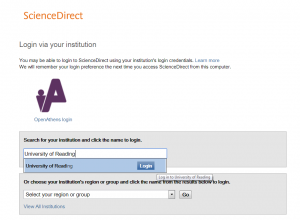
 before you go. If you have any outstanding
before you go. If you have any outstanding  You may have read a lot about resilience recently – but what does it mean for you as a student?
You may have read a lot about resilience recently – but what does it mean for you as a student? You can prepare for lectures, seminars and lab sessions by gaining a bit of basic knowledge of the topic before the session. You can find short articles in encyclopaedias and other reference works written for your subject; the Dictionaries and Encyclopaedias tab in your
You can prepare for lectures, seminars and lab sessions by gaining a bit of basic knowledge of the topic before the session. You can find short articles in encyclopaedias and other reference works written for your subject; the Dictionaries and Encyclopaedias tab in your  Procrastination is often a consequence of not developing your resilience. It’s a common response to the fear of failure – and it’s harder to succeed if you’re not sure what success looks like. Using the strategies above to make you feel more prepared and understand your markers’ expectations will help to avoid this. However, if you find yourself constantly putting things off, we have a video tutorial on
Procrastination is often a consequence of not developing your resilience. It’s a common response to the fear of failure – and it’s harder to succeed if you’re not sure what success looks like. Using the strategies above to make you feel more prepared and understand your markers’ expectations will help to avoid this. However, if you find yourself constantly putting things off, we have a video tutorial on