 Distance learner? No time to make it to the Library between lectures? Don’t worry – the Library website contains a wealth of help and information to support your studies.
Distance learner? No time to make it to the Library between lectures? Don’t worry – the Library website contains a wealth of help and information to support your studies.
Where to find what…
Use the menu on the left-hand side of each page to explore the site.
- Using the Library – information on facilities and services, including borrowing, opening hours, printing/photocopying and floor plans
- Finding information – help and guidance on finding information, including details of resources in your subject
- E-resources – links to e-journals, e-books and databases, and information about accessing them
- Contacts & support – people, sites and services
- About us – policies, facts and figures
- Libraries beyond UoR – using other libraries or getting items via inter-library loan
- Maths Support – help with any mathematical topic you need for your studies
- Study Advice – 1-1 and online expert advice for developing your study skills
First things first
The things you need most frequently are on our homepage.
- Enterprise catalogue search box – most people come to the Library website to search the catalogue for books and e-books, so it takes centre stage
- Summon search box – our new discovery service allows you to find online journal articles and book chapters on a topic
- Opening hours – this week’s opening hours are on the homepage, enabling you to check them quickly and easily
- Subject resources – jump straight to our subject guides to find the most relevant resources and information for you, and contact details for your librarian
- E-resources – quick links to our databases, e-books and e-journals; all available 24-7
- Library news – keep up-to-date with the latest Library news (or follow us on Twitter or Facebook)
- Out-of-hours Virtual Enquiry Service – use this chat box on left of our homepage to get help from librarians around the world when our Information Desks are closed
Scroll to the bottom of our homepage for more useful links, including guidance for specific groups of Library users, alternative study space across campus, and links to related services.
Enterprise – more than just books
Enterprise is the Library catalogue. Use it to find items in the Library including books, journals, DVDs, theses etc. You can also search Enterprise to find our e-journals and e-books – so you don’t even need to set foot in the Library to make use of our resources! Just search for a book or journal as you usually would and you may find a record that links you to the online version.
You can also use Enterprise to check your account to find out when your books are due and to renew your loans. Just log in with your University username and password.
Enterprise also covers many of the collections held across the University, including those at the Museum of English Rural Life and the Special Collections Service (archives and rare books) – a one-stop shop to find out about the wealth of materials you could use for your work.
To find out more about Enterprise, and tips on using it, go to our Help using Enterprise.
Find journal articles and much more using Summon
 The Summon discovery service enables you to easily find full-text articles and book chapters on any subject.
The Summon discovery service enables you to easily find full-text articles and book chapters on any subject.
Everything you find should be available to read as the results are limited to publications covered by the Library’s subscriptions.
You will also find definitions from reliable encyclopedias and dictionaries related to your topic. Other materials covered include newspaper articles, standards, conference proceedings, government documents, trade publications and book reviews.
To find out more about Summon, and tips on searching it, go to our Help using Summon.
Hidden depths
Some pages you might not have discovered…
- Jargon buster – what does ‘folio’ mean? I need to use an ‘Institutional login’ – what is it? What is a ‘hold’? Answers to these and more in our Jargon buster
- How to… – answers to our most frequently asked questions
- Wikipedia alternatives – online dictionaries and encyclopedias you can rely on
- Can’t get the item you need? – tips on getting hold of material for your studies, and contacting us about resources not in the Library
Can’t find what you are looking for?
- Site search – use the search box at the very top of the screen, or limit your search to pages on the Library site using the ‘Site search’ function at the bottom of the page
- Site index – next to the ‘Site search’ function, this gives an alphabetical list of what’s on the website
Any comments?
If you have any comments about the Library website, or suggestions for improvement, fill in the Website comments form or contact the Library Web Manager Jackie Skinner.
This is one of a series of tips to help save you time and effort finding information
This tip was written by Jackie Skinner, the Library Web Manager.



 Distance learner? No time to make it to the Library between lectures? Don’t worry – the
Distance learner? No time to make it to the Library between lectures? Don’t worry – the  The
The 


 Pedestrians and cyclists should note that a path diversion has been placed around the south west corner of the Library Building.
Pedestrians and cyclists should note that a path diversion has been placed around the south west corner of the Library Building.
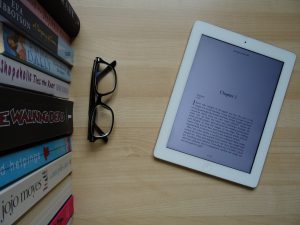 We’re pleased to say that the problems we were experiencing with access to ProQuest resources have been fixed. You should be able to access all our e-resources as usual.
We’re pleased to say that the problems we were experiencing with access to ProQuest resources have been fixed. You should be able to access all our e-resources as usual. We are pleased to say that the Library enquiries phone line (0118 378 8770) is now working again.
We are pleased to say that the Library enquiries phone line (0118 378 8770) is now working again. We’re pleased to let you know that the problem with logging in to Library accounts has been fixed. You should be able to access your account, renew your loans, pay fines and place holds as normal. However, there are ongoing IT issues on campus which means that this service might still be at risk of disruption.
We’re pleased to let you know that the problem with logging in to Library accounts has been fixed. You should be able to access your account, renew your loans, pay fines and place holds as normal. However, there are ongoing IT issues on campus which means that this service might still be at risk of disruption.
 We are pleased to say that Oxford University Press have fixed the problem with Oxford Scholarship Online, so you should be able to access everything normally again.
We are pleased to say that Oxford University Press have fixed the problem with Oxford Scholarship Online, so you should be able to access everything normally again. Try out
Try out 