
Nobody wants to get off on the wrong foot in the workplace. Yet, there is one place where a faux pas can occur before you’ve even had a chance to meet someone face-to-face.
Where? The old trusty email.
With instant messaging platforms becoming ever more popular, it’s easy to forget that communicating with a colleague, client or contact at work comes with its own set of “rules”.
In today’s digital world, it’s likely you’ll easily be forgiven for a minor hiccup (after all, we’re all human), but you always want to start a relationship in the best possible way.
Here’s eight steps to avoid an embarrassing email blunder in the workplace:
1. Throw out those cringeworthy email addresses

We’ve all been there. We’re thirteen and making up our first email…
Perhaps you were princess15xoxo@hotmail.com or hotmale@hotmail.com or maybe even iamthekaaya@gmail.com, but it’s time to ditch that cringeworthy address and set up a new, professional address.
Simply stick with your name or initials. So, if your name was John Smith, you could have john.smith@gmail.com or j.smith@gmail.com. If you have a common name, the email domain usually provided credible alternative suggestions.
Pro Tip: in most places you’ll be given a work email address – always use your work email for work matters.
2. Get your greeting right

Imagine you’ve gone to all the effort of writing a lovely introductory email, but you’ve offended the reader before they’ve even got to the first sentence. How?
You used the incorrect level of formality:
Try sticking with ‘Hi’ or ‘Hello’, instead of informal greetings such as ‘Hey’ or ‘Yo’ – especially if you don’t know the person well! In more formal instances, such as approaching a new client, you may prefer to switch to the classic letter address: ‘Dear…’
You didn’t spell the recipient’s name correctly:
Nobody likes having their name spelt incorrectly. If in doubt, double check.
You shortened the recipient’s name:
Unless you know the person well, or they’ve said you can call them by a shortened or nickname, use their full name.
3. Write clear, concise subject lines
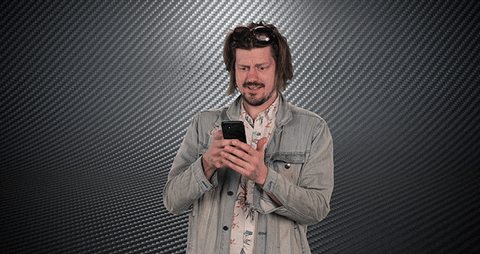
Would you want to read an email with a subject line longer than the email? Probably not.
Keep yours short and to the point.
4. Add your attachments before drafting the email

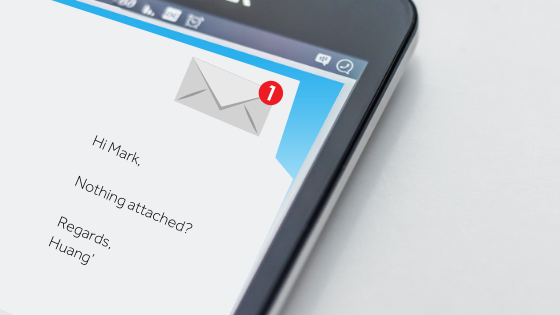
Forgetting only adds extra work for the recipient. Get into the habit of adding the attachment before writing the email. That way, the attachment is there, even if you accidentally click send. Be sure to attach the right document too.
5. Be mindful of culture and humour
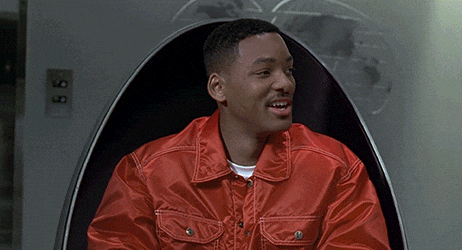
Miscommunication can easily occur in written form between people with cultural differences.
Tailor your approach to your recipient’s background. Not sure how? Research is the key.
Similarly, humour is a personal thing. Use it sparingly with those you don’t know well or avoid altogether. Remember, what’s funny to you, might not be to someone else.
6. Keep fonts and punctuation simple

Does bright green Comic Sans scream professional to you?
It isn’t. Use a simple font like Arial, Calibri or Times New Roman, in black, at size 10 or 11.
Similarly keep punctuation use such as exclamation points and capital letters to a minimum. NOBODY WANTS TO BE SHOUTED AT!!!!
7. Proof-read

We’re all guilty of the occasional typo, but if your email is littered with them, it’s going to make a bad impression. Proof-read your email before sending looking out for common errors such as:
- Misspelt words/typos
- Grammatical errors
- Incorrect use of words such your/you’re or there/their/they’re
- Inappropriate slang and/or acronyms such as LOL, atm etc.
8. Only discuss public matters
You and a colleague are having problems with someone in the team. You’ve started up an email chain to discuss it. You accidentally replied adding in the office mailing list and the person reads your emails about them.
Oh no.

This is just one example of why you should only discuss work and public matters via email. Keep your private conversations to your private platforms on your personal devices. It’s as simple as that.