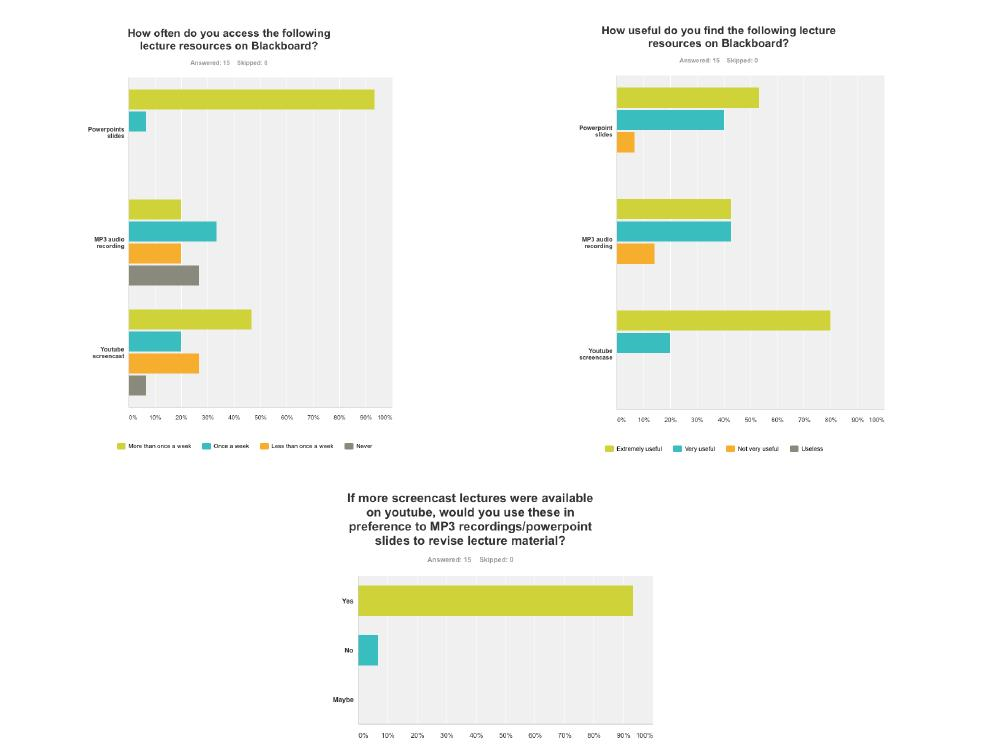Dr Holly Robson (Clinical Language Sciences) writes:
As a Speech and Language Therapist teaching Speech and Language Therapy Students, I am particularly invested in developing highly knowledgeable and competent clinicians in order to best serve our profession and clients. A good clinician has a strong grasp of theory and can apply it flexibly to clinical scenarios. I am often concerned that theoretical and clinical aspects of training are separated and students struggle to transfer their knowledge from the classroom to the clinic. I had previously discussed this translational challenge with one of our final year masters students, who told me that case studies and incremental clinical decision making in a peer learning environment supported her practice. I wanted to make these translational exercises the focus of my teaching. But the problem was time. The students already have a packed curriculum with an intensive teaching and clinical schedule. I needed to find a way to embed more clinical thinking within teaching time, while retaining the taught theoretical content. So I tried to flip my classroom.
As a new lecturer I was enrolled on the University of Reading Academic Practice Programme (APP), which exposes lecturers and teaching fellows to theoretical and practical aspects of teaching in higher education. A particularly helpful presentation was given by Dr. David Nutt representing the GRASS project. David described using screen capture to produce screencasts of lectures and delivering these lectures online via YouTube. This struck me as a useful way to deliver taught content, providing students with materials to support their independent study, and freeing up teaching sessions for deep learning and applied clinical decision making exercises. I borrowed a GRASS laptop and microphone and David provided me with enough training to get started. It took days! I did not have fun listening to my own lecture delivery and was somewhat overly officious in editing out my “erms”. Then I had to create the new teaching session content. I developed team based learning quizzes, case studies and practical sessions. The students worked in teams and scored points from quizzes and peer feedback over the weeks. There was a prize giving for the highest scoring teams at the end of the lecture series.
Feedback from the students was mostly positive. Almost everyone wanted to keep the flipped classroom format and everyone had fun with the team based learning quizzes. I probably pushed everyone, including myself, a bit too hard at some points, being unrealistic about how many other exercises we could do in the time frame. Overall, flipping my classroom was a great experience. The teaching sessions were much more fun and gave me the opportunity to interact more with my fantastic students. I was honoured to be recognised by the RUSU Technological Innovation in Teaching Excellence Award and it is very motivating to know that efforts to improve my teaching have had a positive impact. It was hard work though, really hard. Will it be easier next year? Hmm may be…