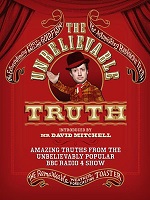After Emma’s brilliant start on powtoons I have decided to follow suit! I thought it would be really difficult, I suppose because the end result looks so good, but in fact it was just as intuitive as she had promised me it would be. In fact, I am noticing that I am getting a bit better at working my way around this type of software the more I use it, which might be an encouraging thought for any colleagues thinking of dipping their toes in.
The one thing I found it hard to get my head around at first was the timing. Because each element on the screen can move on and off in different ways, and you can dictate how long an element stays on the screen, and you have to work a bit at getting it right. At first I had characters zooming in and flying out all over the place and I realised, to my horror, that when I played the ‘show’ back, slides were moving on before all of the words had appeared.
The good news is that there is a really useful little tour guide (at the top right of the screen as you are working on a powtoon, just click on ‘tour’) – the bad news is that I still couldn’t work out, for a little while, how to change the timing. (You have to click on the element – text or image – that you want to control and then you can use the timing slide bar to expand or contract their time on screen. The overall timing of each slide is changeable regardless of where you have clicked – you use + and – on the time bar.)
The two I have created so far are here:
Now I have a decision to make. Do I use animation to offer help and advice for topics outside the core curriculum, and still use Prezi screencasts for things like module descriptions, or should I mix it all up? I can see benefits to students being able to see from the form of the screencast whether they are looking at an ‘extra’ or something relating to core activity, but I am a little bit in love with powtoons now…
I think I will await the results of Emma’s survey to student (see her last post) and then decide.