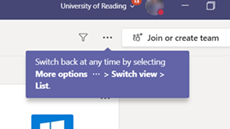Microsoft has released a new viewing option for Teams which turns the Teams section from a list of your teams to a tiled view.
Some more information can be found here.
From within the tile you can then manage the team as you would have in the list view.
When you next log in to Teams, you should see this screen:
If you want to move back to the list view that you are used to, the option to do so is in the top right, next to the ‘Join or create team’ button.