 In Digital Technology Services (DTS) we review all software packages each academic year. Our Application and Deployment team are now preparing to package software required for classes for the next academic year (23/24).
In Digital Technology Services (DTS) we review all software packages each academic year. Our Application and Deployment team are now preparing to package software required for classes for the next academic year (23/24).
If you use any software in your teaching, we need your requests for curriculum software for the next academic year by 16th June.
What is happening?
For your software to be available for the start of Autumn term, you need to complete a software request form now for each software package required for your classes. You do not need to request Microsoft Office.
DTS coordinates curriculum software requests from within and across all Schools to ensure app configuration and any additional requirements requested are included in the deployed app, so please make sure you complete a form even if you think someone else might.
What do I need to do?
Complete the Software Request form on the DTS Self Service Portal
(If the above link does not work, from https://uor.topdesk.net/ go to: Place a DTS request – Request software – PC and classroom support – Request software for labs/Apps Anywhere)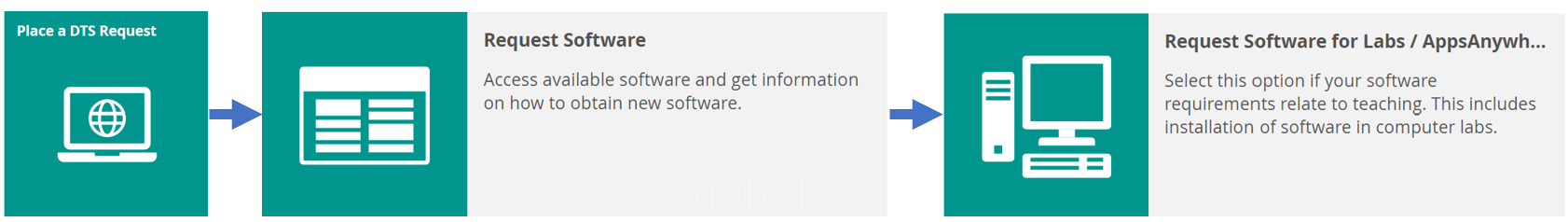
This form can also be accessed directly from Apps Anywhere by selecting the “Request Software” tile.
Important information about completing the form
A complete form will enable DTS to action and work on your request without coming back to you if we have all the required information, including any licensing and test steps. If any fields are incomplete there is a delay while we try to contact you for this information and we may not be able to action your request in the specified time.
Please don’t put “same as last year” as we will need to look back through requests to see what you requested last year, and it also makes it difficult to coordinate this with new requests from across the schools.
Points to note:
- An individual form is required for each software package.
- You do not need to request Microsoft Office.
- You must complete the form whether the software has been used in previous years or not.
- Please complete all fields in the form with as much information as possible so we can process requests promptly.
- If you are planning on using new software, please discuss this with your DTS Business Relationship Manager (BRM) before completing the form.
- Where possible, all software is made available via Apps Anywhere.
- All software requested should be at a supported version, ideally the latest version (for the latest fixes and patches)
DTS do not make any assumptions about what software is needed for next year and anything not requested may be retired from Apps Anywhere.
Deadline
This information is required by Friday 16 June. Requests after this deadline cannot be guaranteed for the start of Autumn term.
How can I find out the progress of my request?
Submitting the request form creates a ticket. You can view the progress of your ticket either by clicking the “Track my ticket” link in your confirmation email, or through “My logged calls” on the DTS Self Service Portal.
Further information and contact
If you have any questions, please contact the team through the IT Service Desk or your BRM through Ask a Question.

