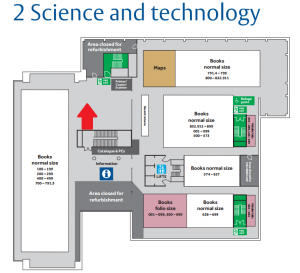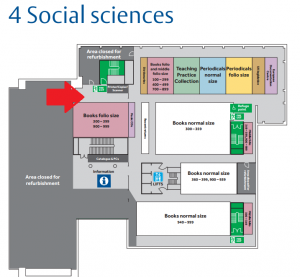Want to make sure you get the best possible marks by working smarter, not harder? Week 6 is the perfect time to review and develop the skills you need to succeed and work effectively in your studies. The Library and Study Advice teams have guides and videos that will help you achieve just this. And why not take one of our challenges and learn a new skill that will make your studying more successful and help you to find excellent resources?
Want to make sure you get the best possible marks by working smarter, not harder? Week 6 is the perfect time to review and develop the skills you need to succeed and work effectively in your studies. The Library and Study Advice teams have guides and videos that will help you achieve just this. And why not take one of our challenges and learn a new skill that will make your studying more successful and help you to find excellent resources?
What do you need to develop?
Everyone starts from a different place and progresses through their studies at a different pace, so you will need to consider what your own needs are and how they are best met, but the suggestions below should have something for you.
Ten challenges to try something new
- Learn how to access and use an e-book.
- Sign up to an app like Forest, Evernote, Tomato-Timer or Remember the Milk to keep yourself organised and on schedule.
- Use Summon to find a newspaper article or book review that’s related to your subject.
- Try a new learning technique – video or record yourself talking for three minutes on a topic from your course.
- Set up an EndNote Web account to store your references.
- Start a reading diary to record your reflections on what you’ve read (use a paper notebook or set up a private blog).
- Find a map that will help with your subject – they’re not just for geographers!
- Watch a video tutorial on an aspect of study that you need to develop.
- Pick up a free year planner from Study Advice and get control over your deadlines.
- And finally, take a break from studying and use Enterprise to find and borrow a film on DVD – we’ve lots to choose from.
 “I don’t have time to develop my skills!”
“I don’t have time to develop my skills!”
It can be hard to develop new skills when you’re already busy using the old ones – but it’s worth doing to save lots of time in the future. If you don’t have much time, try these quick ideas:
If you’ve got 5 minutes…
If you’ve got 10 minutes…
- Record yourself recapping the main points of your last lecture – it’s more effective than rewriting your notes.
- Open an EndNote Web account to manage your references, then bookmark our guides and training sessions to find out how to use it.
If you’ve got 30 minutes…
- Enrol on a LibLearn tutorial to learn how to get the most out of your library – there are advanced versions if you’ve already tried one.
- Book a session with a Study Adviser to review your study practices and see if there’s anything your could develop.
- If you’re a Part 1 undergraduate who hasn’t enrolled in Study Smart yet, now’s your last chance – free enrolment only remains open till 12 Nov. Check your emails for details of how to do this: once you’re enrolled you retain access to the resources for the whole year. If you’re already enrolled, re-read any sections that are more directly relevant to what you’re doing now in your studies.
This is one of a series of tips to help you save time and effort finding or using information.
This tip was written by Kim Shahabudin, Study Adviser and Sally Smith, Liaison Librarian.
 There are spaces still available on next week’s EndNote Web workshop for undergraduates and masters students.
There are spaces still available on next week’s EndNote Web workshop for undergraduates and masters students.

 “I don’t have time to develop my skills!”
“I don’t have time to develop my skills!”