 As you get into the last few weeks of work on your Masters dissertation or major project, it should all be coming together. This info tip aims to give you the tools to get everything done in time – and make your dissertation a shining success!
As you get into the last few weeks of work on your Masters dissertation or major project, it should all be coming together. This info tip aims to give you the tools to get everything done in time – and make your dissertation a shining success!
Editing, proof-reading and referencing
At this stage, you should be starting to think about editing and proof-reading. It’s best not to leave this till the last minute as it’s rarely just a matter of checking your spelling. There may be missing citation details to find, arguments that would be better placed elsewhere, repetition to remove, and word count to reduce. All these things take more time than you think.
Study Advice have a guide on writing at Masters’ level which will help you to see what you need to aim at when editing your writing. There is also a guide on academic writing including tips for more effective proof-reading. If you have five minutes, you could watch one of their video tutorials on dissertations.
It can make a real difference to your mark to make sure your citations are all correct, complete and consistent. This can be a slow process so allow plenty of time. There is information about different referencing styles and how to reference more unusual sources in our Citing References guide. You could also look at the Study Advisers’ video tutorials on referencing. If you’re still not sure, ask your Liaison Librarian or a Study Adviser.
Incomplete reference? What to do?
You may find you have a key piece of information, but not all the details you need for your bibliography. If you have some information, it still may be possible to find the complete reference.
For a journal article, try Summon or one of the Library’s databases; for a book, try checking your reading list, searching the Library catalogue, or a database specialising in books such as Worldcat or Copac. Ask at a Library Information Desk for help. You can also look back through your Library account to see the titles of books you’ve borrowed over the last 6 months.
If you want to use a direct quote from your reading but don’t know where it came from, try typing it into Google, framed with quotation marks e.g. “the City’s collusion with slavery”. Google will then search for the exact quotation. You may find it’s better to use a short phrase rather than a longer quote; try to find a grouping of words that stands out. What you must never do is invent details, or include things in your dissertation if you cannot be sure about the source. This may lead to accusations of academic misconduct.
For more help watch this brief video tutorial on how to find bibliographic details.
Get the edge with up-to-date information
The best dissertations include the most up-to-date research so, if you have time, you can check for recent publications that you may have missed in your literature review. Many databases allow you to re-run your search for an author or on a topic to find only the most recent items.
For example, Web of Science allows you to save your searches to re-run against the latest updates to its databases. You can also set up feeds and citation alerts so that you are notified when someone cites your key articles. Watch the saving your search and setting email alerts video for detailed instructions on how to do this.
This service isn’t only available in the sciences, however – you can set up alerts in services such as BrowZine to find the latest articles across all disciplines and subjects. Most databases will have this function available, but each one will work slightly differently. If you want to set up alerts for a particular database but aren’t sure how, get in touch with your Liaison Librarian.
For more, see our further tips on keeping up to date.
Staying motivated
It can be difficult to motivate yourself to get to the finishing line, and it’s easy to underestimate how long the finishing touches may take. Breaking your remaining tasks down and setting deadlines to get each ticked off can help. You might turn these into a Gantt chart and pin it up on your wall, so you can see your targets at a glance. Study Advice have some further suggestions on staying motivated.
Layout and binding
Find out ahead of time what is expected in terms of layout and binding and you are likely to save yourself from last-minute panic. The Study Advice website has some general principles on finishing up. More specific information should be in your course or module handbook. It may also be possible to look at past dissertations in your department to see how they have laid out their work: ask your tutor.
You do not need to hard bind your work, but if you choose to do so, do be aware that you will have to leave considerably more time. The Library have teamed up with experienced university binders Hollingsworth & Moss to offer a hard and soft bound printing and binding service.
Acceptable binding styles include thermal binding with a hard or soft cover, spiral and comb binding. These can be done at many print shops with a little notice, including Mail Boxes Etc in the RUSU building on Whiteknights campus.
If you have any last-minute queries, you can always come and ask your Liaison Librarian or a Study Adviser.
This is one of a series of tips to help you save time and effort finding or using information.
This tip was written by Kim Shahabudin, Study Adviser and Caitlin McCulloch, Trainee Liaison Librarian for Chemistry and Pharmacy.


 Did you know that University of Reading Library has more than 70,000 maps and atlases and is one of the largest university collections in the country? Our maps can be used for your teaching, research, and holidays!
Did you know that University of Reading Library has more than 70,000 maps and atlases and is one of the largest university collections in the country? Our maps can be used for your teaching, research, and holidays! Although the collection is mostly post-1900, we have many facsimiles of earlier maps, including reproductions of English 18th century county atlases.
Although the collection is mostly post-1900, we have many facsimiles of earlier maps, including reproductions of English 18th century county atlases. You need to consider the type of map you need, and what you are planning to do with it. Maps come in a variety of different types:
You need to consider the type of map you need, and what you are planning to do with it. Maps come in a variety of different types: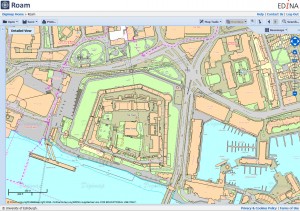 Digital maps are of increasing importance. For Great Britain,
Digital maps are of increasing importance. For Great Britain,  BoB programmes include searchable transcripts, so you can track down a clip on your chosen subject with a simple keyword search and use the transcript to skip straight to the mention of your keyword. Create clips from any BoB programme and make your own playlists for different subjects and share them with your friends and colleagues.
BoB programmes include searchable transcripts, so you can track down a clip on your chosen subject with a simple keyword search and use the transcript to skip straight to the mention of your keyword. Create clips from any BoB programme and make your own playlists for different subjects and share them with your friends and colleagues.
 All our video resources have information about how you may use the content on the access page – scroll down to see what you can do with the videos.
All our video resources have information about how you may use the content on the access page – scroll down to see what you can do with the videos.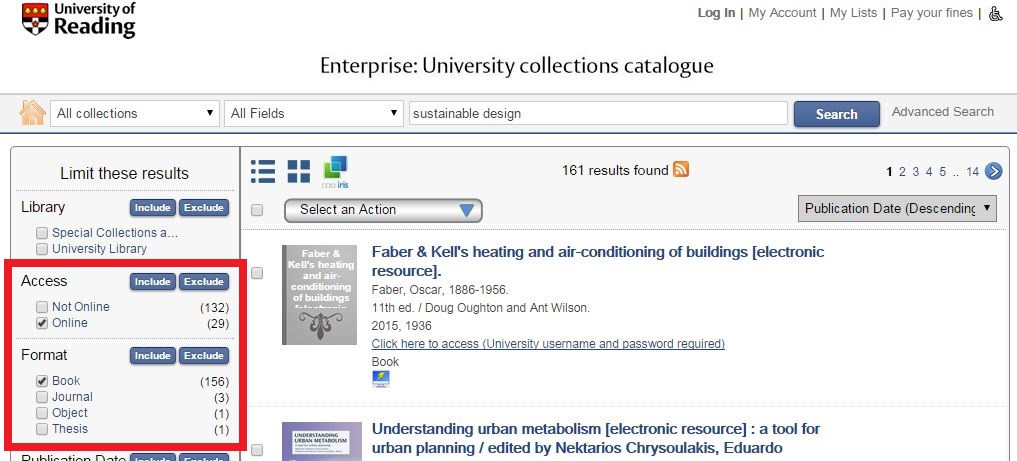

 We provide you with access to thousands of journals, but how do you find out what’s available? You can search the Library catalogue, Enterprise, but if you’re just after journals,
We provide you with access to thousands of journals, but how do you find out what’s available? You can search the Library catalogue, Enterprise, but if you’re just after journals, 

 Are you starting your dissertation? Do you lack confidence citing references in your work? Have you been marked down for inconsistencies in your bibliography?
Are you starting your dissertation? Do you lack confidence citing references in your work? Have you been marked down for inconsistencies in your bibliography?

 You may have read a lot about resilience recently – but what does it mean for you as a student?
You may have read a lot about resilience recently – but what does it mean for you as a student? You can prepare for lectures, seminars and lab sessions by gaining a bit of basic knowledge of the topic before the session. You can find short articles in encyclopaedias and other reference works written for your subject; the Dictionaries and Encyclopaedias tab in your
You can prepare for lectures, seminars and lab sessions by gaining a bit of basic knowledge of the topic before the session. You can find short articles in encyclopaedias and other reference works written for your subject; the Dictionaries and Encyclopaedias tab in your  Procrastination is often a consequence of not developing your resilience. It’s a common response to the fear of failure – and it’s harder to succeed if you’re not sure what success looks like. Using the strategies above to make you feel more prepared and understand your markers’ expectations will help to avoid this. However, if you find yourself constantly putting things off, we have a video tutorial on
Procrastination is often a consequence of not developing your resilience. It’s a common response to the fear of failure – and it’s harder to succeed if you’re not sure what success looks like. Using the strategies above to make you feel more prepared and understand your markers’ expectations will help to avoid this. However, if you find yourself constantly putting things off, we have a video tutorial on  Our collections include rare books, manuscripts, records, letters, photographs, maps and drawings. Using this type of material can add a unique dimension to your work and enliven your dissertation. You could, for example, encounter the annotations of previous readers in a book and discover what they thought of a text, get a glimpse of the inner workings of a farm or a publishing company by looking at their records, or find out how new discoveries in your discipline were communicated and disseminated at the time. You are also much more likely to produce original research, which will help you gain you a better mark, and you will develop valuable research and critical thinking skills.
Our collections include rare books, manuscripts, records, letters, photographs, maps and drawings. Using this type of material can add a unique dimension to your work and enliven your dissertation. You could, for example, encounter the annotations of previous readers in a book and discover what they thought of a text, get a glimpse of the inner workings of a farm or a publishing company by looking at their records, or find out how new discoveries in your discipline were communicated and disseminated at the time. You are also much more likely to produce original research, which will help you gain you a better mark, and you will develop valuable research and critical thinking skills. Mills & Boon romantic fiction
Mills & Boon romantic fiction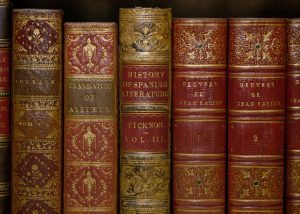 You may be surprised at the variety of material you can access to support your research! See the
You may be surprised at the variety of material you can access to support your research! See the  Items from our collections cannot be borrowed, but they can be consulted in our reading room. You’re advised to plan ahead and contact Special Collections prior to your visit, so that we can have the material ready for you for when you arrive. We are based on the London Road campus, in the same building as the Museum of English Rural Life.
Items from our collections cannot be borrowed, but they can be consulted in our reading room. You’re advised to plan ahead and contact Special Collections prior to your visit, so that we can have the material ready for you for when you arrive. We are based on the London Road campus, in the same building as the Museum of English Rural Life. The Library can provide you with access to a wealth of statistics covering a wide range of countries and subject areas.
The Library can provide you with access to a wealth of statistics covering a wide range of countries and subject areas. If your resolution this term is to be more efficient when studying, a good area to focus on is your reading and note-making. Independent reading and taking notes are likely to make up a large part of your study time at university, so a few small adaptations to your reading strategies could potentially save you a lot of time over the term.
If your resolution this term is to be more efficient when studying, a good area to focus on is your reading and note-making. Independent reading and taking notes are likely to make up a large part of your study time at university, so a few small adaptations to your reading strategies could potentially save you a lot of time over the term. Note this!
Note this!
