Visiting the Library for study space or click & collect?

To help to keep us all safe, please continue to follow the Library Covid- 19 Code of Conduct; it is important that you
- wear a face covering,
- practice social distancing
- stick to the study space allocated by the booking system
- follow the one-way systems and other procedures in place in the Library and on campus.
Finishing your studies soon?
If you are finishing your studies at the University soon, please return any outstanding print or other media as soon as you can. If you are not local to campus and are in the UK, please use our Freepost service to return your loans. If you are not in the UK, please get in touch with us for guidance on alternative ways to get your loans back to us safely.

Return loans in the Book Drop flap to the right of the Library front doors
New events!
You may have noticed a new addition to the library homepage. We have created ‘New Events‘ to provide a one-stop-shop of information! Although we are still not yet able to provide in person events, there are plenty of learning and study opportunities on offer. Look out for forthcoming webinars and further online support from Study Advice and the Academic Liaison Librarians. We’ll be posting more information about these events on our social media soon, but in the interim, see the Study Advice Webinars LibGuide for details.

New events section on the Library website.
Vacation loans
If you are leaving campus for the summer vacation, our vacation loan period should make like easier!
We have renewed all loans, with the usual exceptions such as Inter-library loans, for continuing students until Tuesday 28 September, so why not make the most of the opportunity for some really great summer reading, by taking part in the UoR Reading Challenge and borrow some items before you leave!
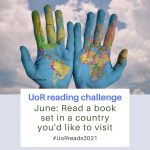
Library User Services


 We now have access to a new service as part of
We now have access to a new service as part of 




 reat country houses, society news, and rural living throughout the 20th century. All pages are searchable and reproduced in full colour.
reat country houses, society news, and rural living throughout the 20th century. All pages are searchable and reproduced in full colour.
 Do you use Desktop EndNote? Do you currently store your EndNote files on your N: drive? Don’t move them to OneDrive!
Do you use Desktop EndNote? Do you currently store your EndNote files on your N: drive? Don’t move them to OneDrive! Have you been marked down for inconsistencies in referencing? Are you fed up with writing all of your references by hand? Gearing up to doing your dissertation? There are tools that can take the pain out of referencing by storing your references and helping you create bibliographies in Microsoft Word.
Have you been marked down for inconsistencies in referencing? Are you fed up with writing all of your references by hand? Gearing up to doing your dissertation? There are tools that can take the pain out of referencing by storing your references and helping you create bibliographies in Microsoft Word.
