You may notice that Turnitin captures a word count for uploaded work. The word count often appears to be different to what was stated in the original file, i.e. the final number in an MS Word word count. This article is designed to explain this discrepancy and help you support your students in relation to it.
What is Turnitin looking for?
This discrepancy should not alarm you. Turnitin is looking for different information than just the word count for a piece of work. It’s looking for hidden characters and words created by suspicious formatting – perhaps related to copying and pasting text and references. The word count therefore reflects the similarity report findings rather than how close the submitted paper is to the word limit.
Turnitin does not count the words:
- in a footnote and end notes
- in text boxes or similar formats The word count could therefore be lower.
URLs are counted as a number of different words (not as one word as in MS Word, so the word could be higher than it may appear in Word.
What are the differences?
If an essay with references but no footnotes is submitted as a Word document, the Turnitin word count will most likely be accurate.
The word count for documents submitted in PDF format is calculated differently, identifying all words in the file by looking for strings of alphanumerical characters. Turnitin includes headers, footers and endnotes but attempts to exclude numbers that look like footnote references in the form ‘[123]’. Turnitin is likely to assess assignments submitted in PDF format as having a higher word count.
To help illustrate this, please see the table below where there are some examples of the differences between word counts for Word and PDF documents, including and excluding footnotes. The largest discrepancy was 114 words where a Word document with footnotes was submitted. This was due to Turnitin only picking up the words in the main body of text. The PDF version of this file reported more words than the original.
Disclaimer: These are results of a test and provided to illustrate a known issue. These numbers will change. We recommend students always submit within the set word limit on their original document.
| Title | File Format Submitted to Turnitin | Word Count in Original | Word Count given in Turnitin | Word Count Difference +/- Words |
|---|---|---|---|---|
| Submitted document and references only | Word | 2088 | 2088 | = 0 |
| Submitted document and references only | 2088 | 2142 | + 54 | |
| Submitted document and references plus footnotes | Word | 2097 (1983 excluding footnotes) |
1983 | -114 (= 0 excluding footnotes) |
| Submitted document and references plus footnotes | 2097 | 2169 | +72 |
How do I check the word count?
If you notice that that word count in Turnitin looks like it could be significantly different to the word count in the original submission, you can check the word count in each assignment from the Feedback Studio. Open the Information panel and the word count will be listed alongside the number of pages and characters found.
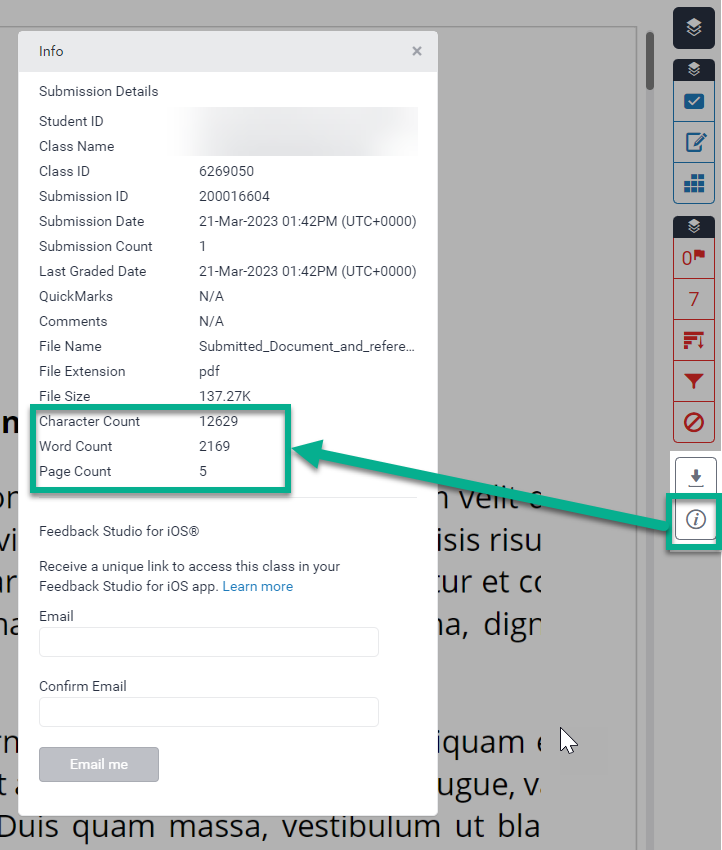
You can download the original document for named assignments inside the Feedback Studio

or from the Turnitin Inbox for anonymous submissions (they will have a fixed paper ID for reference).

What do students see?
Students might panic at the point of submission that they are over the word count. Or they might see their references are not included as shown here for the word document with footnotes referenced in the table:
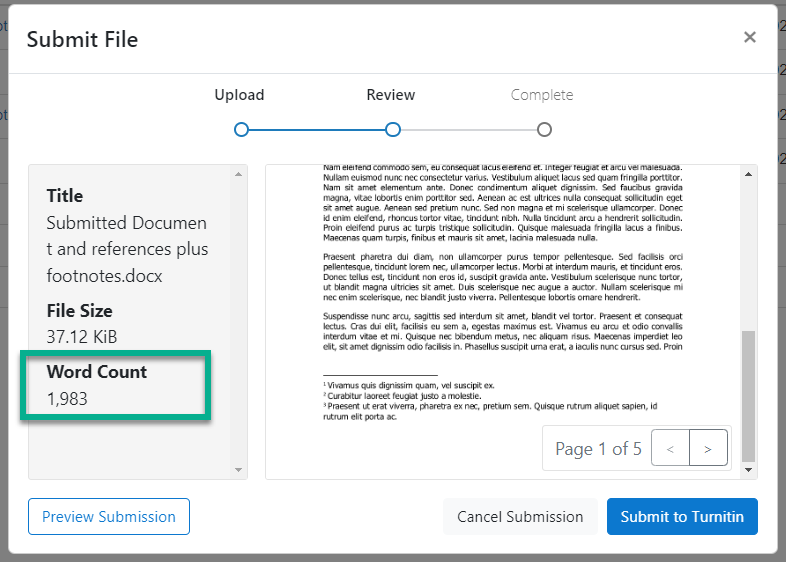
In conclusion
If you notice that the Turnitin word count is significantly different to the expected amount in a submission, please check the original document for the accurate number. It might be Turnitin has processed the file differently.
Please help ensure your students are aware of this potential discrepancy in word counts. You could signpost them to this support page for their understanding.
