We are updating the way you log in to your Library account in Enterprise to renew loans, place holds etc, bringing it in line with other University systems.
From Thursday 17 June, you will start to see changes with how you log into Enterprise. For University of Reading members it will look the same as the page you see when you log into other University services such as your emails or other Office 365 services. This also means that you will need to use a different username to log into Enterprise. Where previously you only used your two letter and six digit username (e.g. ab123456) to log in, you will now need to add the suffix of your email address (e.g. ab123456@student.reading.ac.uk). This is the same username you will already use to log into services such as Blackboard. Your password will not change.
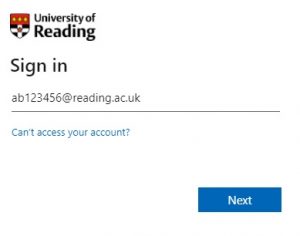
Logging into Enterprise will look the same as other University systems
If you are an External borrower – this new log-in procedure won’t apply to you. We will contact you by email shortly to advise on how you will be able to log in to your Library account.
As ever, if you have any problems accessing your Library account or would like help with renewing or placing a hold, please contact the Library User Services team on library@reading.ac.uk
Natalie Guest, Document Delivery Coordinator
Library User Services

