A new release of SciVal, the research intelligence tool from Elsevier, was launched in mid-November.
The tool now features two additional sources of information that can be mined: Awarded Grants and Mass Media Mentions. This post covers the Awarded Grants feature and how you can make the best use of this data. A second post on Mass Media Mentions will follow.
Awarded Grants
The data on awarded grants comes from major funding organisations across the UK, USA and Australia. For the UK, information from the UK Research Councils and the Wellcome Trust is available. To analyse the data, select an institution from the overview module and then click on the ‘Awarded Grants’ tab.

Access grant information via the Awarded Grants tab (images from SciVal)
The graphs that appear will show the award volume in US$ and the number of awards. You can also probe deeper into the awards to filter by subject area or by funding body and view the data as a table, bar chart or pie chart.

Details of awards from each funding body for a given institution are available (image taken from SciVal)
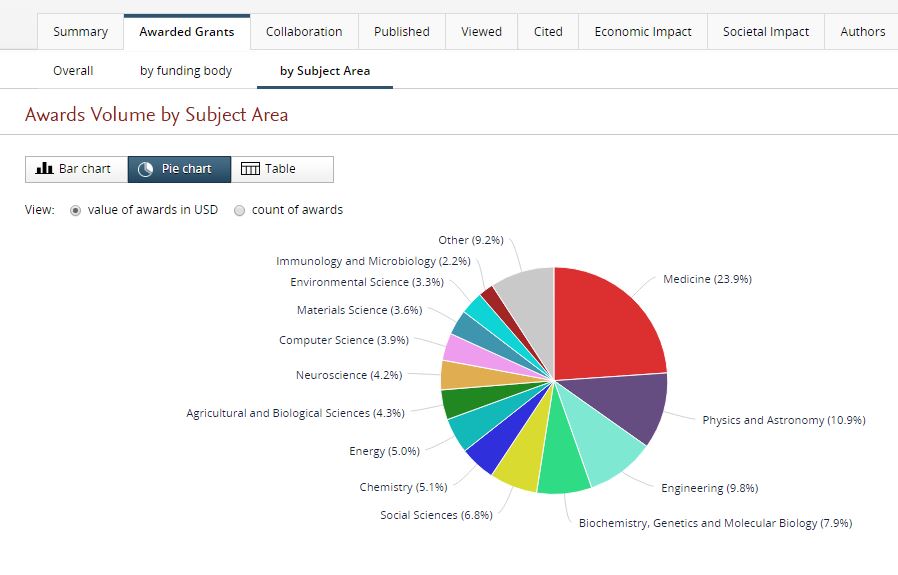
Plot the awards by amount received by an institution per subject area (image taken from SciVal)
Benchmarking
It is also possible to perform some benchmarking to make comparisons between the grant funding awarded to different institutions. Use the Benchmarking tab to do this and select the institutions that you are interested in from the Institutions and Groups subsection of the menu on the left hand side of the screen.

The benchmarking tab allows you to compare funding between institutions and filter down by subject area (image taken from SciVal)
Collaborations with other institutions
If you are using the Collaboration feature in SciVal to find out more about current or potential collaborators, you can also find out how much funding they have been awarded and how many grants. It is possible to filter down by subject area, for example:

Filtering down by subject area gives the amount and number of awards given (Image from SciVal with some information redacted)
More information is how the awarded grant information is harvested is available in the SciVal Online Manual.
SciVal is available for all users at the University of Reading. You have to register for an account to use the tool. Access is only available when on campus (or using the VPN). For help and support with SciVal and to gain access to Reading University’s customised structures, contact the Research Publications Adviser

 RSS - Posts
RSS - Posts