 Cambridge University Press have now launched their new platform, Cambridge Core, the new, single location for users to access all CUP content – it replaces their previous books and journals platforms, including:
Cambridge University Press have now launched their new platform, Cambridge Core, the new, single location for users to access all CUP content – it replaces their previous books and journals platforms, including:
- Cambridge Journals Online
- Cambridge Books Online
- Cambridge Companions Online
- Cambridge Histories Online
- Shakespeare Survey Online
- University Publishing Online
Our database a-z list should also be updated to reflect the change from next week.
Use institutional login off-campus
Re-directs to the new site are working fine for on-campus users, but currently causing some problems for off-campus users, who will need to authenticate via the institutional login. We will let you know when we have further news.
- After clicking a link to the title, enter your University login and password for the single sign on and you will be directed to the article/eBook record on Cambridge Core.
- ‘Get access’ will be displayed to the right of the cover image – this indicates you are not yet recognised by the site as a University of Reading user.
- Click ‘institutional login’ in top right-hand corner.
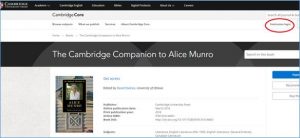
- Select ‘University of Reading’ from the list of institutions – using the keyword search at the bottom should help.
- You should then be presented with your article/eBook webpage once more – this time showing a green tick and the word ‘access’ to the right of the cover image, and a pop-up box should confirm ‘you are successfully logged in via your institutional account’.

- As long as you do not close your browser and end your user session, you should be able to browse the site and access any content subscribed to by the Library, or make a new Enterprise/Summon search and access the site without needing to authenticate again.
Any problems, please contact us via our E-resources Problem Report Form or email eresourceshelp@reading.ac.uk.
Rachel Redrup, Marketing Co-ordinator

