 We are experiencing intermittent problems when accessing ScienceDirect articles via Summon from off-campus.
We are experiencing intermittent problems when accessing ScienceDirect articles via Summon from off-campus.
Problem
When you try to access an item you have located via Summon, usually you should be prompted to login to the University Single Sign On login page before being directed to the resource (with access).
Due to an issue with Summon and the authentication method we use for the ScienceDirect platform, the Single Sign On login is not loading for every ScienceDirect result found in Summon. You will still be directed to the article, but without the Single Sign On login. If you are off-campus you will not be recognised as a University of Reading member, and therefore will not be granted access.
If you are on-campus you should have access automatically due to IP address recognition.
Workaround
To avoid this issue, you can navigate to the journal you require via the E-journals Finder (please search here with the journal rather than article title). When you reach the ScienceDirect platform you will need to use the search function or select the correct volume/issue to find your article.
Alternatively you can use Summon to find ScienceDirect articles, but when you reach the ScienceDirect platform, if the “Purchase PDF” option is displayed – indicating you do not have access – you will need to login via the institutional login:
- Please click “Sign In” towards the top right of the webpage
- Please then select “Other institution” on the right, as per the below screenshot (please do not select OpenAthens)

- Please then search and select “University of Reading”
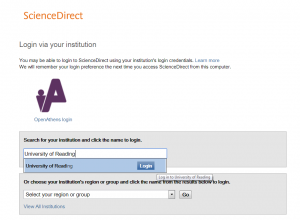
- You should then be prompted to login via the University Single Sign On, and then directed back to the article with access
If you have any on-going issues, please feel free to contact us via eresourceshelp@reading.ac.uk or by submitting an e-resources problem report form.
Lucy Ardill, E-resources Team


 We are currently experiencing intermittent problems when downloading PDF files from the Sage journals platform.
We are currently experiencing intermittent problems when downloading PDF files from the Sage journals platform.
 We now have access to a number of newly purchased online resources – available to use from on- and off-campus.
We now have access to a number of newly purchased online resources – available to use from on- and off-campus. We have recently purchased access to a number of online archives to give you full access to articles in older issues of these journals and newspapers:
We have recently purchased access to a number of online archives to give you full access to articles in older issues of these journals and newspapers: We are pleased to say that the problems with downloading PDFs from ScienceDirect have been resolved and you should be able to use this resource as normal. You may need to clear your browser cache and cookies first.
We are pleased to say that the problems with downloading PDFs from ScienceDirect have been resolved and you should be able to use this resource as normal. You may need to clear your browser cache and cookies first. We are pleased to confirm the issues linking from Summon to ProQuest resources have now been resolved.
We are pleased to confirm the issues linking from Summon to ProQuest resources have now been resolved.
 We are pleased to say that the problems with access to LexisLibrary have been resolved, and you should be able to use this resource as normal.
We are pleased to say that the problems with access to LexisLibrary have been resolved, and you should be able to use this resource as normal. If you regularly use the Library’s e-books, you may have noticed that we now have access to a new e-book platform. E-books which were hosted on the EBL and ebrary platforms have moved and are now available on ProQuest’s new
If you regularly use the Library’s e-books, you may have noticed that we now have access to a new e-book platform. E-books which were hosted on the EBL and ebrary platforms have moved and are now available on ProQuest’s new  From 17:00 until midnight on Saturday 29 October it may not be possible to link to resources via Summon, the Item Finder, and the E-journals Finder. This is due to ProQuest upgrading some of their products and services which means links to journal articles and other online resources may not work.
From 17:00 until midnight on Saturday 29 October it may not be possible to link to resources via Summon, the Item Finder, and the E-journals Finder. This is due to ProQuest upgrading some of their products and services which means links to journal articles and other online resources may not work.