We are currently migrating e-resources OpenAthens authentication access from a local server to one hosted by OpenAthens themselves.
Please bear with us. Whilst transferred access to some resources has been smooth, access to others has needed fixing. Our E-Resources Team is testing all resources, but if you discover a ‘forbidden error’ message yourself, please let us know: email eresourceshelp@reading.ac.uk or submit an e-resources problem report form. We’d really appreciate it!
Unfortunately this week there is also a separate security issue with Google Chrome following their security update. Publishers are in the process of updating their links but if you encounter this error, we recommend trying the link in a different browser like Edge or FireFox.
Why change servers?
The change comes because OpenAthens no longer provide support for locally hosted versions of this system and the local hardware has reached end of life status, but the change will also bring in some additional positives such as more seamless access to e-resources and a more consistent way of logging in. 
What will be different?
From 14 December, you will start to see changes with how you log into e-resources. The University Single Sign On page will change and look the same as the page you see when you log into other University services such as your emails or other Office 365 services. This also means that you will need to use a different username to log into e-resources. Where previously you only used your two letter and six digit username (e.g. ab123456) to log in, you will now need to add the suffix of your email address (e.g. ab123456@student.reading.ac.uk). This is the same username you will already use to log into services such as Blackboard. Your password will not change.
This change will not affect how you log into your Library account to renew loans, place holds etc, this username will remain as ab123456 without the email suffix.
More info
For further information on the server migration and details of how it may affect personalisation features such as alerts and saved searches, please see our previous blog post.
As always, if you are having any issues accessing e-resources, you can contact us via eresourceshelp@reading.ac.uk or by submitting an e-resources problem report form. We are always happy to help.
E-resources Team
 The Library currently has a trial to ‘Political Extremism and Radicalism: Far-Right Groups in America’.
The Library currently has a trial to ‘Political Extremism and Radicalism: Far-Right Groups in America’.


 You’re probably aware that
You’re probably aware that 
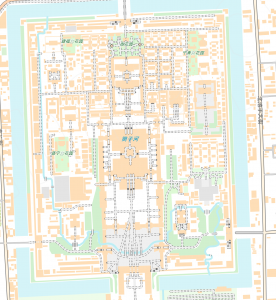
 We now have access to a new service as part of
We now have access to a new service as part of 



 reat country houses, society news, and rural living throughout the 20th century. All pages are searchable and reproduced in full colour.
reat country houses, society news, and rural living throughout the 20th century. All pages are searchable and reproduced in full colour.
 After the end of term on the 14 December 2020, we will be migrating our OpenAthens authentication for e-resources access from our locally hosted version (a server on campus) to a server hosted by OpenAthens themselves. We will remain members of the UK Federation so you will still look for “Institutional Login” style links for login on the resources. We are migrating now as OpenAthens no longer provide support for locally hosted versions of this system and the local hardware has reached end of life status. Some additional positives are that we can stop having different access routes for on/off campus access and you will be able to use your full IT Account credentials (full email address and password) as you already do to access many University of Reading systems.
After the end of term on the 14 December 2020, we will be migrating our OpenAthens authentication for e-resources access from our locally hosted version (a server on campus) to a server hosted by OpenAthens themselves. We will remain members of the UK Federation so you will still look for “Institutional Login” style links for login on the resources. We are migrating now as OpenAthens no longer provide support for locally hosted versions of this system and the local hardware has reached end of life status. Some additional positives are that we can stop having different access routes for on/off campus access and you will be able to use your full IT Account credentials (full email address and password) as you already do to access many University of Reading systems.