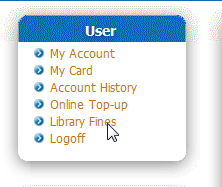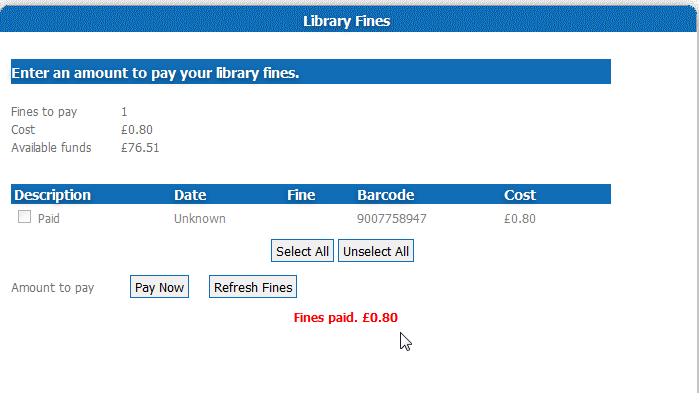Have you been marked down for inconsistencies in referencing? Are you fed up with writing all of your references by hand? There are programs that can take the pain out of referencing by storing your references and helping you create bibliographies in Microsoft Word.
Have you been marked down for inconsistencies in referencing? Are you fed up with writing all of your references by hand? There are programs that can take the pain out of referencing by storing your references and helping you create bibliographies in Microsoft Word.
We’re running workshops throughout the year covering two of the options available – whether you’re working on essays, your dissertation, or starting your PhD, come along and find out how much time you can save! You can book onto either of these beginners’ sessions on RISIS under the Actions tab.
Desktop EndNote
Desktop EndNote is a comprehensive reference management system and is designed for postgraduate researchers and staff. You can download accurate references from many databases, such as Web of Science. Use the ‘Find Full-text’ feature to automatically download and attach PDFs for those references. In addition, you can select from thousands of referencing styles or create your own – great if you’re writing for publication. It’s free on all campus PCs through Apps Anywhere, and new this year you can download it free on your own computer via the IT Self-Service Portal. We’re running workshops at the following times this term:
- Wed 6 November, 14:00-15:30
- Wed 27 November, 14:00-15:30
There’s also an online version of EndNote which we recommend to undergraduates and masters students.
See our EndNote guide to find out more.
Mendeley
Mendeley is designed to make storing references and PDFs as simple as possible. We mainly recommend it for undergraduate and masters students. Its main feature is the ‘watched folder’ – any time you add a PDF to a selected folder, Mendeley will automatically retrieve the details. You can also drag and drop PDFs directly into your library or use its Web Importer for details of websites and other sources. If you work a lot with article PDFs, Mendeley is a good option for you. It has both online and desktop versions – both are free to use, but only the desktop version works with Microsoft Word. Workshops are taking place at the following times this term:
- Wed 13 November, 14:00-15:30
- Wed 4 December, 14:00-15:30
See our Mendeley guide to find out more.
Book your place
Sign up to any of these workshops through the Actions tab on RISIS. If you can’t make any of the specified sessions but would like to know more, take a look at our reference management guide or contact your Liaison Librarian.
Jackie Skinner
Academic Liaison Librarian


 Have you been marked down for inconsistencies in referencing? Are you fed up with writing all of your references for your dissertation by hand? There are programs that store your references and help you create bibliographies in Microsoft Word. We’re running sessions throughout the Summer Term covering a couple of options available – whether you’re preparing for your dissertation or starting your PhD, come along and find out how much time you can save! You can book onto any of these beginner sessions on
Have you been marked down for inconsistencies in referencing? Are you fed up with writing all of your references for your dissertation by hand? There are programs that store your references and help you create bibliographies in Microsoft Word. We’re running sessions throughout the Summer Term covering a couple of options available – whether you’re preparing for your dissertation or starting your PhD, come along and find out how much time you can save! You can book onto any of these beginner sessions on  There are spaces still available on our upcoming EndNote Online and Mendeley workshops for undergraduates and masters students.
There are spaces still available on our upcoming EndNote Online and Mendeley workshops for undergraduates and masters students.
 ary? Don’t panic! There are still places available on our one-hour ‘
ary? Don’t panic! There are still places available on our one-hour ‘ There are still spaces available on our upcoming EndNote Web workshops for undergraduates and masters students.
There are still spaces available on our upcoming EndNote Web workshops for undergraduates and masters students. Tuesday 11 July, 13:00-14:00 we’ll be at the TEL Roadshow to talk informally about
Tuesday 11 July, 13:00-14:00 we’ll be at the TEL Roadshow to talk informally about