
A term in, it’s time to reflect on what has worked and what new strategies we need to try to keep on top of our studies. Study Advice have some videos to help you, a new webinar series and some top tips to starting the New Year on the right track.
Tip #1: Reflect on the last term
Regular reflective practice is an important part of doing well at university. It involves looking back on a recent period of study, evaluating your approaches, and setting yourself targets for further development. Before you start planning for the coming term, think back on how the term just gone went:
• What did you enjoy the most? Can you think of why you enjoyed it so much? Equally, what did you enjoy the least, and why?
• Was there anything you did particularly well at? What did you do that worked so well?
• Was there anything you could have done better? If you had to do something similar this term, how might you approach it differently?
• Did you get the support you needed last term? If not, do you know where to find it?
Tip #2: Make a plan
If you don’t have a study timetable, now’s the time to make one. Follow these 5 steps to make a workable weekly plan and ensure you keep on top of your studies this term:
1. Note down everything you need to complete each week. For instance: watching videos, attending seminars, working on assignments, and reading around your subject.
2. Allocate time. Work out how much time you have for each task each week. You should see studying as a full-time job, so aim to allocate 35-40 hours a week to studying.
3. Schedule in time. Using a weekly planner, add in your fixed appointments, then begin slotting in your other study activities. Use the times that you are motivated for study and mix up reading, writing, and listening tasks within a day.
4. Making it easy to stick to. Try to have a set routine, starting study at the same time each day, plan in regular breaks and move things around if your plan is not working for you.
5. Plan backwards from assignments. Give yourself weekly targets to work towards. Try using a termly planner and put it up near to where you study.
Tip #3: Read actively
It’s called ‘reading for a degree’ for a reason: no doubt you’ll be asked to read lots of articles, book chapters and other material to support your learning. But if you find that you read without knowing why you’re reading, you don’t think about what you’re reading or you fail to make connections along the way, then you’ve fallen into the trap of passive reading. Instead, consider why you’re reading, what question might it answer? And consider if you agree with what’s been said. How does it fit in with your course material and other ideas you have come across? In short: think more and read less.
Tip #4: Be more proactive
• Start working on your assignments sooner, even if it’s just setting up a way of organising your lecture notes according to which assignment they’ll be useful for.
• Make sure you’ve done enough preparation before going to your lectures. Give yourself enough time to engage with the required reading, screencasts, or other materials. Take active notes where you are not just summarising the content, but also processing your own thoughts, identifying key terms you don’t understand, and noting down your questions. Using your notes this way will help you participate in class more actively!
• Look for support sooner: don’t ever think you will be penalised or judged for needing support. Students succeed because they use the support available to them, not because they are ‘naturally’ good students.
For more
Watch our new short videos on Organising your studies and Reading academic texts; and see our Time Management Guide
Visit our Study Advice website for more resources, to book a 1-2-1 or attend a webinar this spring term. Our webinar on the 12th January is: ‘work smarter not harder’ and is essential if you want to use your study time more effectively.
Study Advice



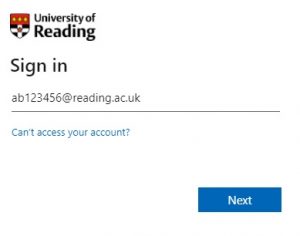


 requested will be fetched on Thursday 29 October. If you have requested an item you will receive an email when it is available to collect.
requested will be fetched on Thursday 29 October. If you have requested an item you will receive an email when it is available to collect.
 We have a new subscription to
We have a new subscription to  The Library has recently taken the difficult decision to cancel our subscription to IEEE Xplore. Since April 2017 we have been in discussions with IEEE and their UK agents over a new 3-year deal for IEEE Xplore Digital Library. In spite of the fact that the University no longer has a School of Systems Engineering, and usage of the resource has been reducing for several years, the proposed pricing from IEEE was unacceptable, and indeed represented an increase on what we had previously paid. There is no transparent pricing system for this resource, and no significant reductions in price were offered. We would have liked to continue the subscription, but unfortunately had reached a point where a resource represents such poor value for money that cancelling it becomes necessary.
The Library has recently taken the difficult decision to cancel our subscription to IEEE Xplore. Since April 2017 we have been in discussions with IEEE and their UK agents over a new 3-year deal for IEEE Xplore Digital Library. In spite of the fact that the University no longer has a School of Systems Engineering, and usage of the resource has been reducing for several years, the proposed pricing from IEEE was unacceptable, and indeed represented an increase on what we had previously paid. There is no transparent pricing system for this resource, and no significant reductions in price were offered. We would have liked to continue the subscription, but unfortunately had reached a point where a resource represents such poor value for money that cancelling it becomes necessary. There are spaces still available on next week’s EndNote Web workshop for undergraduates and masters students.
There are spaces still available on next week’s EndNote Web workshop for undergraduates and masters students.