Are you away from Reading and the UK this summer? Maybe…
- Spending a year abroad?
- Going on industrial placement?
Don’t worry! You will still be able to access thousands of University of Reading Library resources from anywhere in the world – all you need is your University username and password and an internet connection. We have hundreds of thousands of e-books and e-journals for you to choose from.
Resources you can access wherever you are
You can still access most of the e-resources provided by the Library including…
- The Library catalogue, Enterprise – search to find e-books. Simply conduct your search and then use the limit options on the left of the screen to select ‘Book’, followed by ‘Online’ to find e-books.
- Search Summon, the Library’s discovery service, to find full-text journal articles, e-book chapters, online encyclopedia and dictionary entries and newspaper articles.
- If you wish to widen your search to materials held elsewhere, you can search for journal articles and other materials using a database. Some databases contain the full-text of the item, while others provide a reference and maybe an abstract only. If only a reference is provided, you are usually able to check for full-text access via the Item Finder – just click on the blue “Search for item at Reading” link to find out if the Library has online access.
- Online dictionaries and encyclopedias – these are a good place to start your research and are much more reliable sources of information than Wikipedia. They can be searched individually or through Summon.
- Google Scholar – finds scholarly literature in all areas of research. Don’t forget to set it up so that it links to the University of Reading Library’s electronic journal holdings as this will increase the number of articles you can access!
How to access electronic resources from off-campus
If you follow links from the Library website, Enterprise, or Summon you will be given the easiest route to logging in when you are off-campus. Usually you will just be prompted to login with your University username and password. Occasionally, if you access an e-resource via a search engine, you may need to select ‘University of Reading’ from a list of institutions before you can login. To find out more, see Accessing e-resources.
Please note: These resources are for your personal use only (you should not use them on behalf of your placement company or your friends); for more details, see our terms and conditions of use for Library e-resources. A few databases are only accessible from the UK; consult your liaison librarian if you have any questions or concerns.
Studying a language abroad as part of your degree?
Find the Useful Websites page for the language you study. It will give you lists of, and links to, selected resources in your country of destination, such as library catalogues, listings of journals, access to the media, links to organisations and other useful tips.
Going on industrial placement in the UK?
If you go on an industrial placement in the UK as part of your course and there is another university library nearby, you may be able to borrow from there by registering via SCONUL Access.
Help in your subject
If you require further guidance about the e-resources available in your subject, remember to look at the relevant Library subject guide. You are also welcome to contact your subject liaison librarian for advice on locating resources; they are always happy to answer your email enquiries.
This is one of a series of tips to help save you time and effort finding or using information
This tip was written by Katie Moore, Trainee Liaison Librarian for Education and Modern Languages.


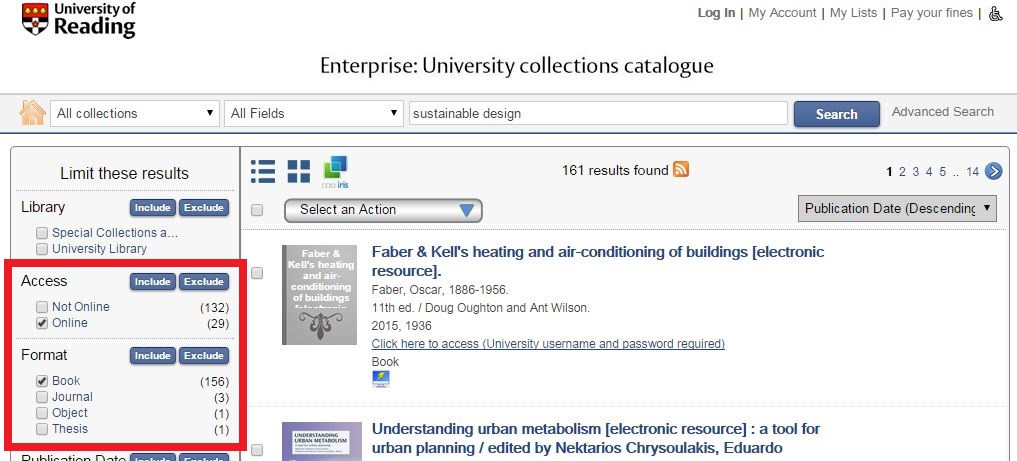

 course, whichever is earlier. Standard loan periods for other Library borrowers remain unchanged.
course, whichever is earlier. Standard loan periods for other Library borrowers remain unchanged. As part of the refurbishment we have taken the opportunity to review the words and colours we use to designate each section in the Library. We have gathered feedback from students and will be trying out some new approaches over the coming months to see if we can make it easier for you to find the items you need.
As part of the refurbishment we have taken the opportunity to review the words and colours we use to designate each section in the Library. We have gathered feedback from students and will be trying out some new approaches over the coming months to see if we can make it easier for you to find the items you need. We provide you with access to thousands of journals, but how do you find out what’s available? You can search the Library catalogue, Enterprise, but if you’re just after journals,
We provide you with access to thousands of journals, but how do you find out what’s available? You can search the Library catalogue, Enterprise, but if you’re just after journals, 


 Are you starting your dissertation? Do you lack confidence citing references in your work? Have you been marked down for inconsistencies in your bibliography?
Are you starting your dissertation? Do you lack confidence citing references in your work? Have you been marked down for inconsistencies in your bibliography?

 We are currently experiencing intermittent problems when downloading PDFs from the JSTOR platform.
We are currently experiencing intermittent problems when downloading PDFs from the JSTOR platform. Study space in Halls: Around 100 new study spaces are now available across our Halls of Residence. You can find the spaces in Wessex Library, St George’s Computer Room, Wantage Computer Room, Stenton JCR, Childs JCR and Mackinder JCR – all study areas have been refurbished and kitted out with new furniture, improved lighting and heating, power sockets and USB ports, and will be open for 24 hours every day during the Quiet Period (until Friday 8 June). Outside of the Quiet Period, the spaces will be available from 7.00am until 12.00am. The spaces are open to residents of each respective Hall, but possibilities of opening the spaces up to other Hall residents are currently being explored;
Study space in Halls: Around 100 new study spaces are now available across our Halls of Residence. You can find the spaces in Wessex Library, St George’s Computer Room, Wantage Computer Room, Stenton JCR, Childs JCR and Mackinder JCR – all study areas have been refurbished and kitted out with new furniture, improved lighting and heating, power sockets and USB ports, and will be open for 24 hours every day during the Quiet Period (until Friday 8 June). Outside of the Quiet Period, the spaces will be available from 7.00am until 12.00am. The spaces are open to residents of each respective Hall, but possibilities of opening the spaces up to other Hall residents are currently being explored;
 We are experiencing intermittent problems when accessing ScienceDirect articles via Summon from off-campus.
We are experiencing intermittent problems when accessing ScienceDirect articles via Summon from off-campus.
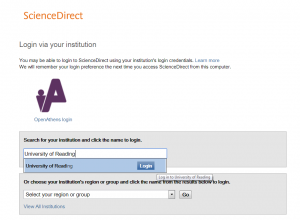
 before you go. If you have any outstanding
before you go. If you have any outstanding  You may have read a lot about resilience recently – but what does it mean for you as a student?
You may have read a lot about resilience recently – but what does it mean for you as a student? Procrastination is often a consequence of not developing your resilience. It’s a common response to the fear of failure – and it’s harder to succeed if you’re not sure what success looks like. Using the strategies above to make you feel more prepared and understand your markers’ expectations will help to avoid this. However, if you find yourself constantly putting things off, we have a video tutorial on
Procrastination is often a consequence of not developing your resilience. It’s a common response to the fear of failure – and it’s harder to succeed if you’re not sure what success looks like. Using the strategies above to make you feel more prepared and understand your markers’ expectations will help to avoid this. However, if you find yourself constantly putting things off, we have a video tutorial on