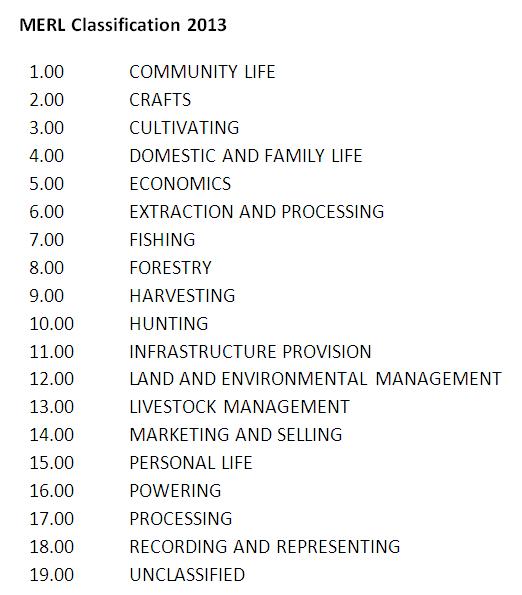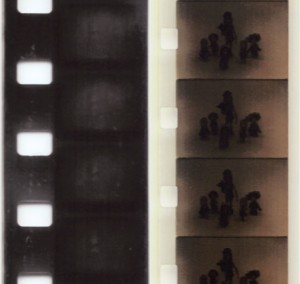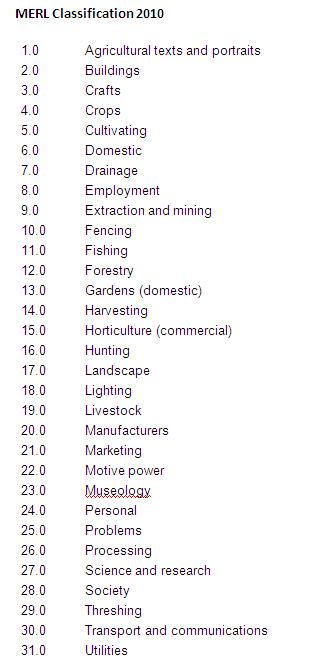Just some of the work I’ve been doing on the MERL Classification…
After a bit of a hiatus over the summer, Countryside21 has started picking up again and I’m finally getting ready to implement the changes we made to the MERL Classification back in July (see previous posts). As with every aspect of this project, there’s quite a lot to think about before you can make any changes, and it’s not always apparent what you need to consider until you get started. Be warned – this is a rather dense and technical post!!!
To re-cap, all objects in the collection have a MERL Classification based on the object’s sphere of use. The existing Classification contained a mixture of processes and products. We have now revised the Classification to separate out the two, making the Classification purely process-driven and with separate term lists for the products. In the course of this, the Classification has been reduced from 31 to 19 primary terms.
Each term in the Classification has a numerical code, and this is what has been recorded in Adlib until now. We want to change this so that the Classification appears in both numbers (as a code) and text (as a subject keyword). So how do we go about implementing all of these changes?
Step 1 – Creating thesaurus records for the Classification
A thesaurus record has been created for each primary and secondary term in the Classification, with a scope note which states that they are part of the MERL Classification and which details the Classification Code, how the new term corresponds to the old Classification, definition/explanations about what the term covers, and whether the term should be used in conjunction with a plant/animal/product term list.
When you create a thesaurus record you have to assign the record a ‘term type’ – this is dependent not only on what the term relates to, but where you want the term to appear in Adlib. We want the Classification to appear as an ‘associated subject’, of which there are several types – we have opted to make the Classification terms an ‘activity’.
We have also started to create thesaurus records for the plant/animal/product term lists – as ‘plant’, ‘animal’ and ‘subject’ term types respectively. However, this is still a work in progress as we haven’t come up with any definitive lists for these terms yet and there will be quite a bit of cross-over with other term types (e.g. ‘stone’ might have the term types ‘subject’ and ‘object name’). However we end up going about it, we need to give these records a scope note which states that they can be part of the MERL List of Plants (for example), that they can be used in conjunction with the MERL Classification, and that they can be used as stand-alone terms.
This whole process has been complicated by the fact that other UMASCS collections have recently been added to Adlib, which means that the thesaurus terms don’t just apply to the MERL objects collections and MERL archives – they also apply to zoology collections (Cole Museum), archaeology collections (Ure Museum), typography collections, art collections, geology collections etc.
Step 2 – Putting the new Classification into Adlib
We believe it’s important to retain the existing Classification Code in Adlib, as this is how everything has been classified until now. Therefore, to differentiate between the old and new codes, I have globally edited all of the records so that any code currently in Adlib is defined as the ‘pre-2013 MERL Classification’. When I start adding the new codes, these will be defined simply as ‘MERL Classification’.
Another challenging part of this process is going to be assigning new Classifications to the objects. In some cases, the old and new classifications correspond very clearly (e.g. crafts), whereas there are others which are much more complicated and each object will have to be appraised individually. This is further complicated by the need to add terms from the plant/animal/product term lists where appropriate, and by the decision to give objects multiple classifications where appropriate (previously each object had only one).
Then there are the actual practicalities of how to go about adding the new codes and keywords into Adlib – I think I’m going to be busy for quite a while!