
Fancy treading the boards inside or out this Bank Holiday with Library online access?
Need something enjoyable to relax with this weekend? Why not take up these suggestions from Library staff, who point out that you can also use Library resources to enhance your wellbeing, not only for serious research!
Entertainment for staying in
We can all access some excellent film, theatre and television resources with our University username and passwords to take our minds away from worry. Particularly good are Box of broadcasts and Drama Online, the latter also giving us COVID-time access to National Theatre productions. Below, Sarah and Kim review their favourite productions.
One Man, Two Guvnors (National Theatre)
In this play by Richard Bean, recorded by National Theatre Live, 15 September, 2011, Tony Award-winning James Corden plays Francis Henshall in the hilarious West End and Broadway hit. I recommend this play as one of the funniest things I have watched in ages. James Corden gives the role 110% as the play descends into a chaotic, high energy farce. With various members of the audience on stage, James’s character, Francis, tries to serve dinner to his two guvnors without either catching sight of the other and with the ‘help’ of the waiting staff, who keep falling down stairs, popping up at the wrong time and generally providing a perfect spectacle of mishaps! If you enjoyed ‘The Goes Wrong Show’, you’ll love this.
Go to: https://www.dramaonlinelibrary.com/plays/one-man-two-guvnors-nt-iid-190503 Select ‘Log In’ at the top right of the page, then ‘Log in via your institution’, search for ‘University of Reading’ and log in with your University or Reading username and password.
Sarah Hatcher, Library User Services
Good Omens (BBC Radio adaptation 2014)
Good Omens is a surreal and insightful story about the end of the world, written by Terry Pratchett and Neil Gaiman and with a host of supernatural and incredibly human characters. You may already be aware of the recent Amazon Prime-BBC television adaptation which aired last year (and can still be streamed online). But BBC Radio 4’s radio dramatisation starring Mark Heap and Peter Serafinowicz as Aziraphale and Crowley was broadcast a few years earlier, and is a really great adaptation – including not only some excellent performances (Heap is brilliant) and cameos (Terry Pratchett and Neil Gaiman, notably), but some great scenes from the book which didn’t make it to the television adaptation.
You can listen to the radio adaptation (and find the BBC television broadcasts too) on Box of Broadcasts – a TV and radio archive service, that includes a whole host of fantastic programmes, great for researchers and those of us wanting to catch up on favourites alike. I find listening to the radio while working from home really helps my concentration, as I’m not a fan of silence, and so I’m enjoying discovering and re-discovering programmes using Box of Broadcasts. For the next few weeks, you can also enjoy the service from across the EU, so if you’re not based in the UK at the moment, you can still listen and enjoy!
Go to: Box of Broadcasts. If you’re a new user you may need to register using your University username and password. Good Omens Episode 1 is here.
Kim Coles, Academic Liaison Librarian
Guidance for going out
A valid reason for going outside during lock-down is for health-giving exercise. Judith and Jackie advocate making use of online map resources to search out a new local experience.
Digimap

Getting bored walking the same old route every day? We all know how important it is to get regular exercise, but after a while you want a change from the routine. Jackie was fed up with her usual local walks so decided to see if she could find some alternative routes with Digimap to explore more widely without getting lost! Digimap is an online collection of maps of Great Britain, including current and old Ordnance survey maps, geology and aerial photographs.
You too can use Digimap Ordnance Survey to create and print a map of your local area – take it on your daily walk to discover new routes, whether you’re in an urban area or the countryside. If you’re feeling adventurous, print out a map from Digimap Historic to discover the area as it was in the past! Using the Roam service, search for your town or village, then zoom in. You will need to register the first time you use it but then the (lockdown) world is your oyster! Enjoy exploring!
Judith Fox, Academic Liaison Librarian/Map Librarian;
Jackie Skinner, Academic Liaison Librarian
More about Library resources
Look out for further Library information on the Library website, University Library News blog, Twitter and Facebook.
Kim Coles and Rachel Redrup, Academic Liaison Librarians


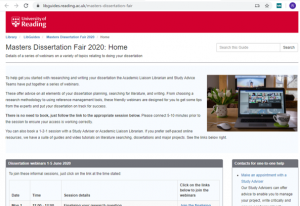


 Staying focused when studying and revising can be challenging at the best of times, and likely to be more so under the current conditions. If the home environment is proving distracting, why not investigate apps designed to keep you focused and working productively? Alternatively, you could save time by checking out the Study Advisers’ favourite digital tools and selected guides:
Staying focused when studying and revising can be challenging at the best of times, and likely to be more so under the current conditions. If the home environment is proving distracting, why not investigate apps designed to keep you focused and working productively? Alternatively, you could save time by checking out the Study Advisers’ favourite digital tools and selected guides: You may have got used to studying at home in the last few weeks, but then younger family members had homework to do too. Now that it’s the Easter holidays, how can you maintain the same momentum with your studies when you have children or younger siblings to occupy? It’s going to be more challenging, but here are some tips from your Study Advisers – who are also like you, trying to work and study at home with families.
You may have got used to studying at home in the last few weeks, but then younger family members had homework to do too. Now that it’s the Easter holidays, how can you maintain the same momentum with your studies when you have children or younger siblings to occupy? It’s going to be more challenging, but here are some tips from your Study Advisers – who are also like you, trying to work and study at home with families. Tip # 6 Ringfence study periods – this could be when children are occupied by a partner or siblings
Tip # 6 Ringfence study periods – this could be when children are occupied by a partner or siblings To support students temporarily unable to access their library’s print holdings during the Covid-19 situation, several publishers have responded by temporarily making certain resources free or extending access over the next few months. We’ve been signing up to many of these offers to provide you with extra material, in addition to our usual e-resources.
To support students temporarily unable to access their library’s print holdings during the Covid-19 situation, several publishers have responded by temporarily making certain resources free or extending access over the next few months. We’ve been signing up to many of these offers to provide you with extra material, in addition to our usual e-resources. Preparing for take home exams? Follow our top 5 study tips.
Preparing for take home exams? Follow our top 5 study tips. Studying at home requires self-discipline, organisation and effective time management strategies. Follow our Study Advice top 5 tips to make the most of your study time at home.
Studying at home requires self-discipline, organisation and effective time management strategies. Follow our Study Advice top 5 tips to make the most of your study time at home. In line with the University’s move to online teaching, the University Library moved services fully online with effect from Monday 23 March 2020. Please be assured that we will continue to provide you with our services. We will ensure that all online resources and additional online help are available to you during the current, unprecedented public health situation.
In line with the University’s move to online teaching, the University Library moved services fully online with effect from Monday 23 March 2020. Please be assured that we will continue to provide you with our services. We will ensure that all online resources and additional online help are available to you during the current, unprecedented public health situation. This time of year, we know many of you are busy preparing for exams or working on those dissertations. Why not take a moment to check out the advice and support that we have on offer; it could save you time in the long run!
This time of year, we know many of you are busy preparing for exams or working on those dissertations. Why not take a moment to check out the advice and support that we have on offer; it could save you time in the long run!
 The University Library is now open following its major refurbishment. Over £40 million has been invested into improving key features and facilities, including:
The University Library is now open following its major refurbishment. Over £40 million has been invested into improving key features and facilities, including:
