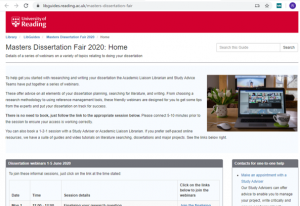From today you can make bookings for Library study spaces for Monday 14 September and going forwards. We hope that being able to book your slot will help you organise your time, and help us ensure that our study space can be shared as safely as possible.

One of the available study spaces.
We’ve tried to label all the zones and types of furniture in the Library as descriptively as possible so you can choose to book the space that suits you best. We’ve created a document with a list of the labels and pictures of the furniture to help you make your choice. Once you’ve chosen the type of space you want you can opt for a one, two, or three hour slot within the restrictions of the building’s opening hours. You can make a booking up to 7 days in advance.
To make a booking you can use the widget in the ‘booking a study space’ section of our Current Library Services LibGuide or you can use a booking form via this direct link.
Please make sure you make the booking in the same name that is printed on your Campus Card and bring your card and booking confirmation email with you when you come to the Library. You will need both to access the building. Please note that from Monday 14 September you’ll need to have made a booking in advance of coming to the Library and we will not be able to give you access without one.
Please observe the following points of etiquette when visiting us:
- Bring your booking confirmation email and your Campus Card.
- Observe the one-way routing around the building by following signage and checking out the floorplans. (You may move freely in the bookstacks when fetching books, please maintain social distance when doing so).
- Use the stairs if possible. Lifts are for individual use only.
- Sanitise yourself and your workspace using the hand gel and wipes provided on every floor.
- Sit where chairs are sited. They’ve been laid out to ensure everyone can study 2m apart.
- Eat elsewhere to help us keep your study space hygienic and clean for everyone.
- Stick to your booking slot, someone else will have booked the space after you.
- Maintain your social distance from other Library users.
- Be kind and patient with other Library users and staff as we navigate these unusual circumstances
If you have any questions please email library@reading.ac.uk and we will do our best to help you.
Sue Egleton, Associate Director (Systems and User Services)







 Following on from our successful Masters Dissertation Fair we are offering extra EndNote and Mendeley workshops to support students wanting to learn how to use these reference management tools. These will take place online via Blackboard Collaborate at the following times:
Following on from our successful Masters Dissertation Fair we are offering extra EndNote and Mendeley workshops to support students wanting to learn how to use these reference management tools. These will take place online via Blackboard Collaborate at the following times: