 Set to start your dissertation this summer? No? Get on track by joining this week’s live webinars introducing reference management tools EndNote and Mendeley, or catch up with our new videos summarising topics discussed at last week’s Master’s Dissertation Fayre!
Set to start your dissertation this summer? No? Get on track by joining this week’s live webinars introducing reference management tools EndNote and Mendeley, or catch up with our new videos summarising topics discussed at last week’s Master’s Dissertation Fayre!
Join reference management workshops
Book through the Actions tab on RISIS to join Extra EndNote and Mendeley reference management workshops:
- EndNote Online – Tue 15 June 11am
- Desktop EndNote – Wed 16 June 11am
- Mendeley – Thu 17 June 11am
View Master’s Dissertation Fayre videos
 Last week all students attending live webinars and giving feedback said they would recommend the sessions to others. One said, “Everything has been helpful; despite writing two dissertations I have not had sessions like these before. Learning to focus my research (‘systematic searching’ and ‘finalising research questions’ were great) and [learning to] plan my study more carefully are the sorts of things I’ve been needing to improve.”
Last week all students attending live webinars and giving feedback said they would recommend the sessions to others. One said, “Everything has been helpful; despite writing two dissertations I have not had sessions like these before. Learning to focus my research (‘systematic searching’ and ‘finalising research questions’ were great) and [learning to] plan my study more carefully are the sorts of things I’ve been needing to improve.”
So help yourself to these newly recorded video versions provided by the Library’s Liaison and Study Advice Teams. Aspects covered include:
- your research question
- literature searching
- finding specific types of information
- writing your dissertation
- referencing
Ready? Get set. Go!
Rachel Redrup, Academic Liaison Librarian


 Next week we are upgrading our Library Management System. During the upgrade on Monday 14 June, between 19:00 and midnight, (after the Library buildings are closed) some services will be unavailable.
Next week we are upgrading our Library Management System. During the upgrade on Monday 14 June, between 19:00 and midnight, (after the Library buildings are closed) some services will be unavailable.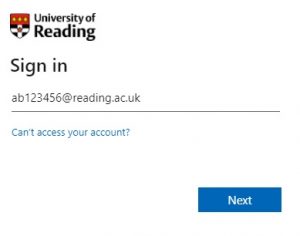





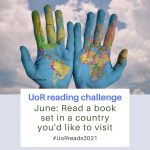
 We now have access to a new service as part of
We now have access to a new service as part of 

